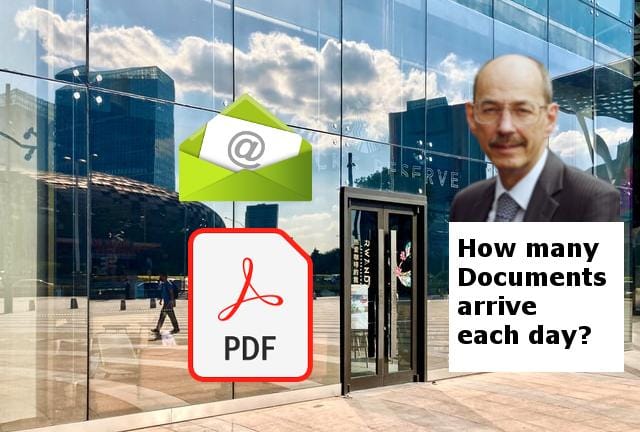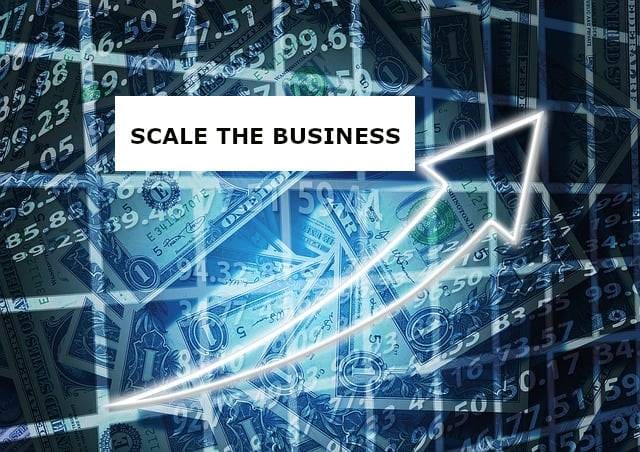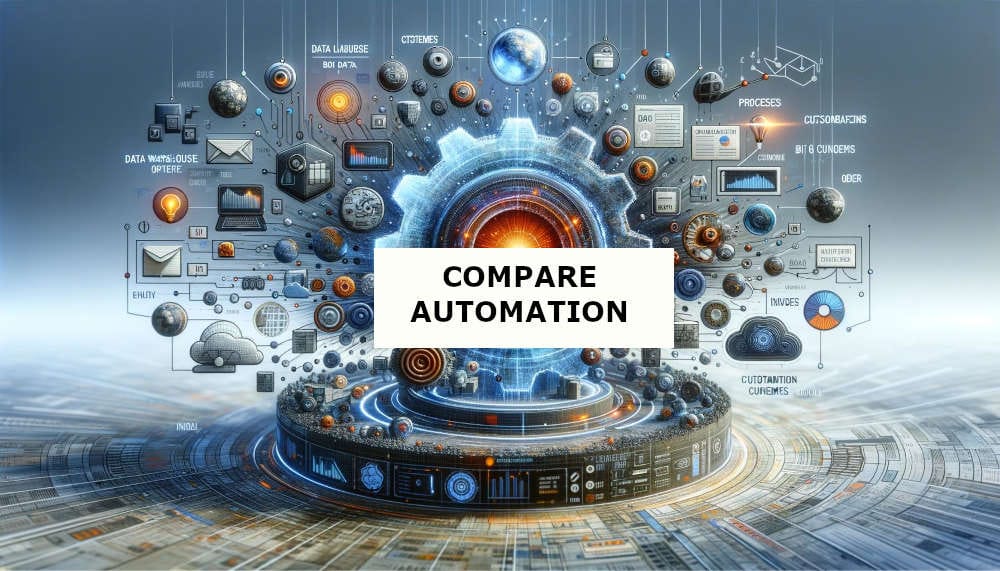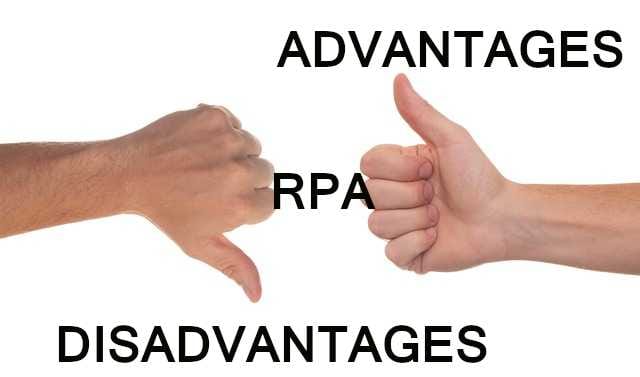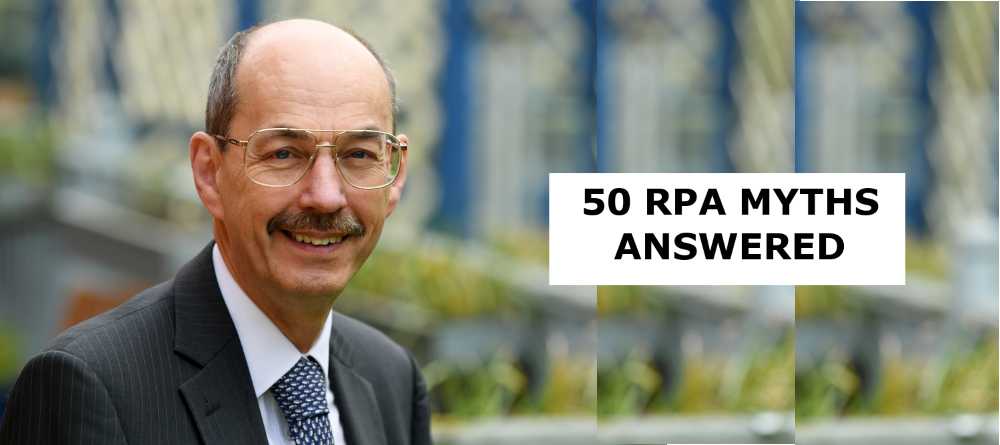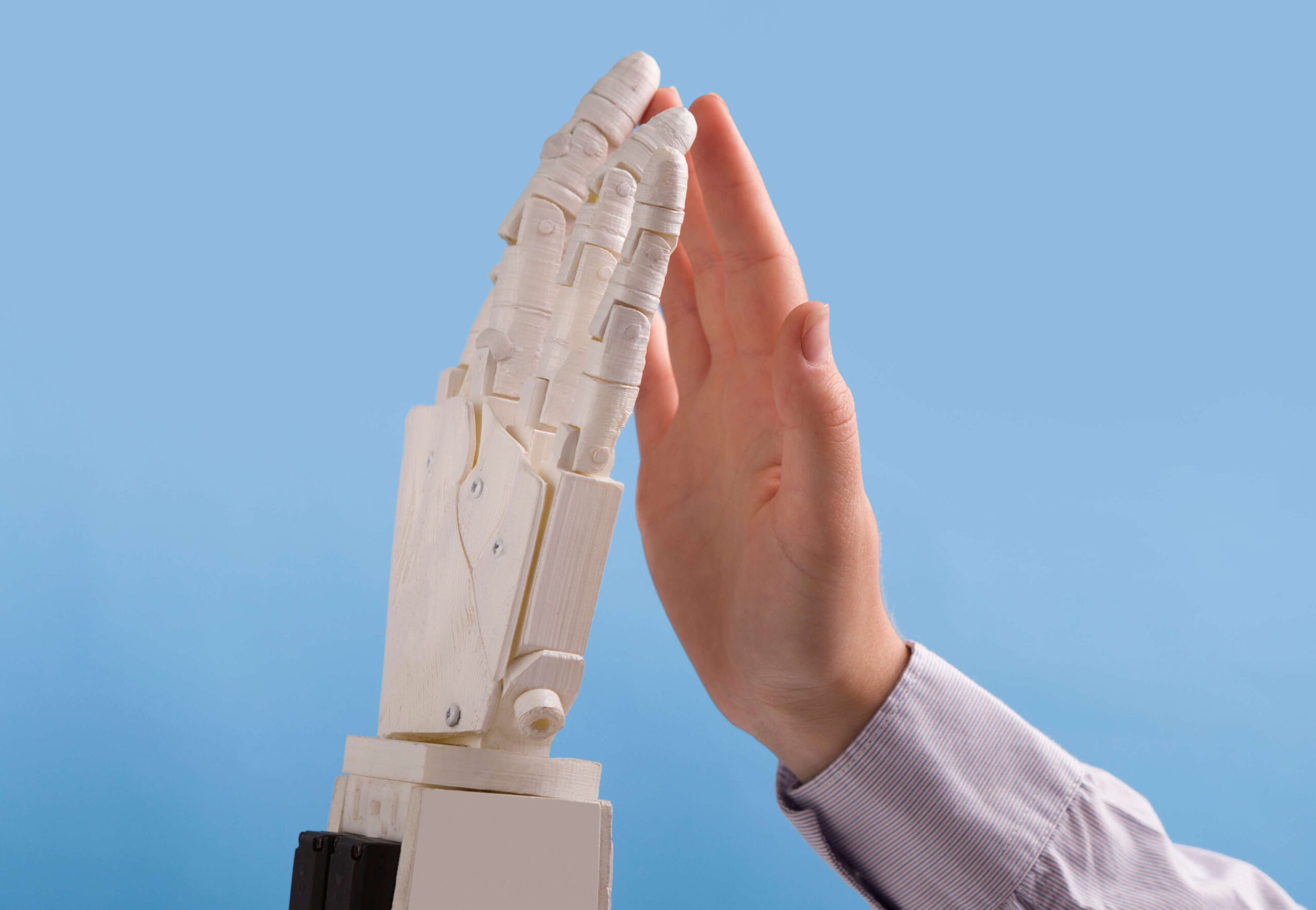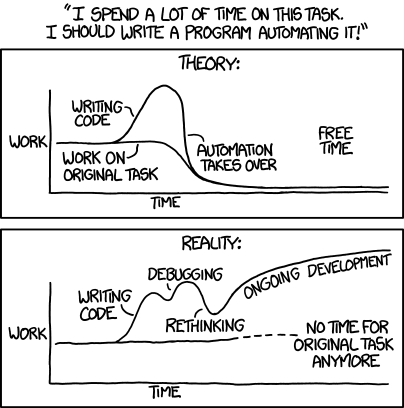How to use RPA?
“How to use RPA?” is a question raised by many businesses as they become aware of RPA.
How to use RPA depends on the specific situation but it is about “Taking the Robotic repetitive activity out of the Human activity”.
There can be a number of ways of removing the repetitive activity, the first question is whether the activity is “Isolated / Contained”?
If the activity can be isolated, in that it has a digital input and a digital output, then the subsequent question is about timing. When does the activity occur and what is the trigger event?
Depending on the answers to these question, the best way to use RPA might be in an “un-attended” background activity that does not require any human interaction. An alternative set of answers may mean that RPA is best used in an “Attended” mode by a human interacting with the RPA process by giving it tasks, responding to prompts from the RPA software robot, etc.
How to use RPA is not constrained to just two options of “Un-attended” and “Attended”, there can be a combination of these uses. (See UiPath Prices – Licences).
There are likely to many potential business processes that are suitable for automation. How to Select a Process for Automation can set criteria to determine the tasks with the highest priority.
The Pareto Rule applies to RPA
In considering how to use RPA, the normal approach is to look at the typical case situation (e.g. 80%) and separately address the exceptions, the un-usual, the complex (e.g. 20%). If RPA is used to provide an effective solution and free up human activity from the 80% workload, it allows the people skills to be concentrated on the workload that is more difficult to cost effectively automate.
Design for Exceptions
All good processes need to be able to handle exceptions, the un-expected. When planning how to use RPA there needs to be consideration given to handling exceptions.
The reason for the exception could be related to the data being processed (e.g. a ‘#’ character in a persons name) or a computer issue (e.g. Network connection to the database temporarily lost), whatever the situation the process needs to be able to safely cope.
Good practice when designing the implementation of RPA, is that in all circumstances a software robot should do no harm.
This means that when there is an exception or the software robot fails, the state of the system should be no worse than if the human had performed the process with the same data. This is an important decision when thinking about how to use RPA, but it is normally easy to achieve as the software robot is only doing what a person could do through the interfaces a person would use.
The complication comes when software robots use APIs to interact with computer systems for speed and reliability but these are not the interfaces used by a person.
Design for Re-Start
As the implementation of RPA can involve the automation of tasks that interact with multiple computer applications, there is the potential for failure when the activity has been completed on some applications and not on others. In designing how to use RPA the provision of “Re-start” or “Continuity” processing is important.
The challenge for RPA is the same as person performing the task might encounter.
Through the use of logs for RPA and the appropriate storage of working data, RPA processing can be designed to “Pick-up” from any point in the processing.
UiPath software provides support for this type of design with the Orchestrator capability to provide queues.
The implementation can design to place the working information about the activity and its state as an item in the queue, the software robot can use such information to start at the appropriate place in the activity and update the state information in the queue as tasks are completed. UiPath provides a framework for with templated code for “Populating Queues” and “Queue item processor” automations.
An understanding of the UiPath Architecture helps ensure an appropriate design.
Background Tasks
Although RPA can be used to automate many things, practical considerations for how to use RPA cost effectively means that there needs to be a sufficient volume of the activity occurrence, in order that the savings gained from the automation justify the development of the software robot.
When planning how to use RPA cost effectively it can be useful to consider the background tasks that automation can perform.
The cross checking tasks, the reconciliation tasks, the repeated compliance checking tasks, etc., which can all be performed out of hours in the overnight and weekend capacity that automation with RPA software robots provide. The benefit from such activity is likely to be from an increase in confidence in the quality of information in the systems.
RPA across the business
With the questions of Why use RPA and Where to use RPA being answer, the question of How to use RPA can be addressed.
RPA delivers benefits in terms of:
- Productivity – lower cost processing per task
- Quality – removal of human errors from task
- Capacity – 24 x 7 operation is greater than a typical person’s working week
- Scalability – It easier to deploy or remove RPA software robots than it is people
- Privacy – RPA software robots process data and do not gossip about the data
- Security – RPA software robots can work with longer passwords that change more frequently than a person cope with
A business can determine the business processes that would gain the most from the use of RPA. Determining priorities for the potential impact the use of RPA software robots will usually include considering the People, Processes and Technology as the factors are interlinked. The 90 Day Automation Method has been developed to highlight the balance required between the different aspects.
Automating the tasks in one business process might enable that task to be performed at a different time of day which can then impact the priority for the automation of other tasks. The relationships and benefits to the business should be reviewed as part of planning how RPA will be implemented.