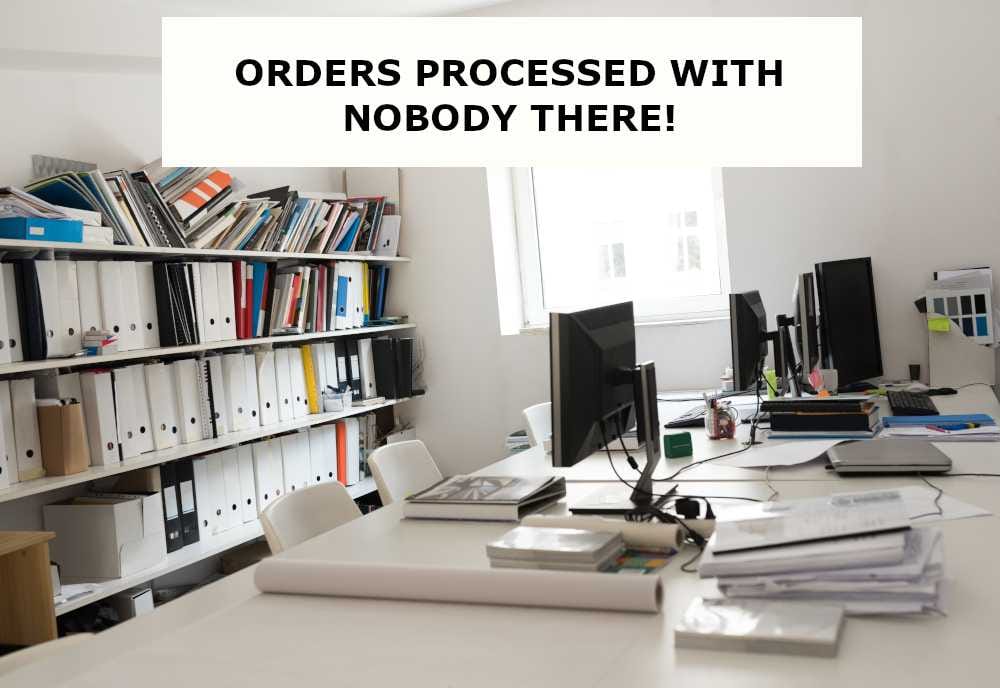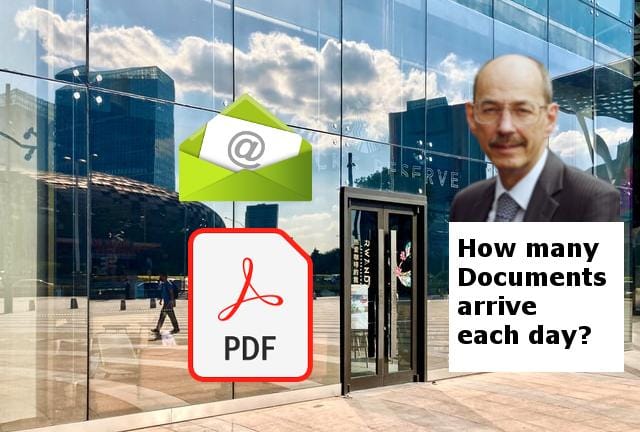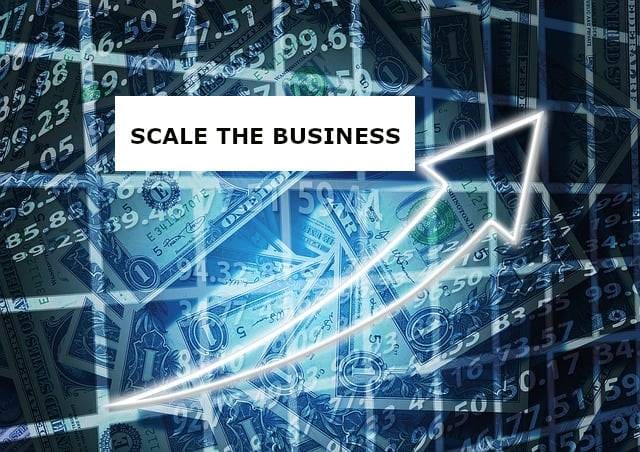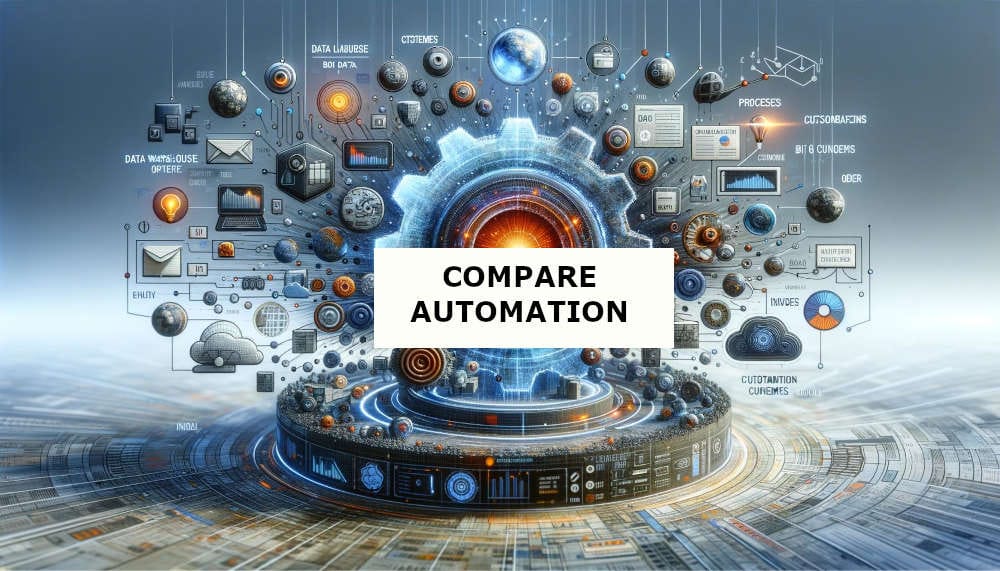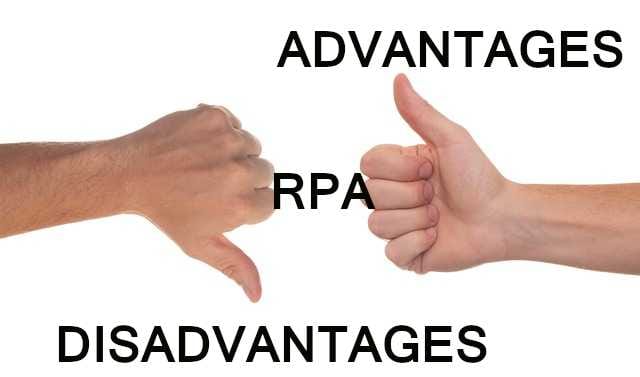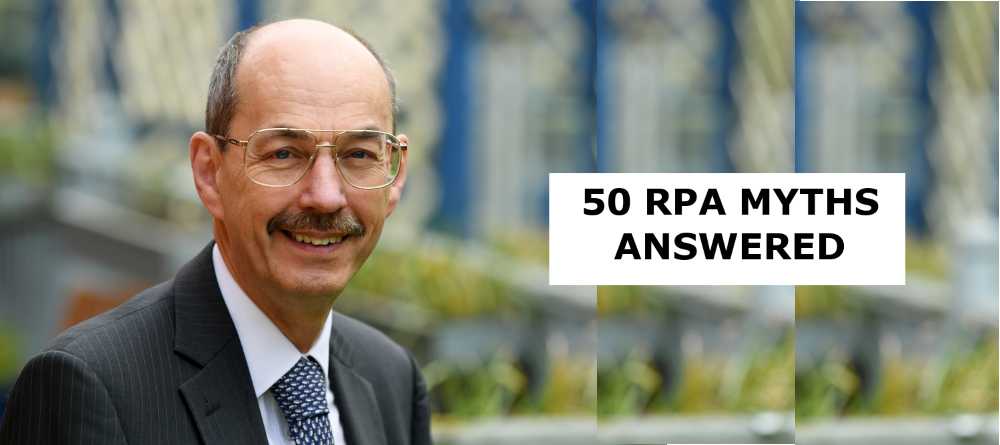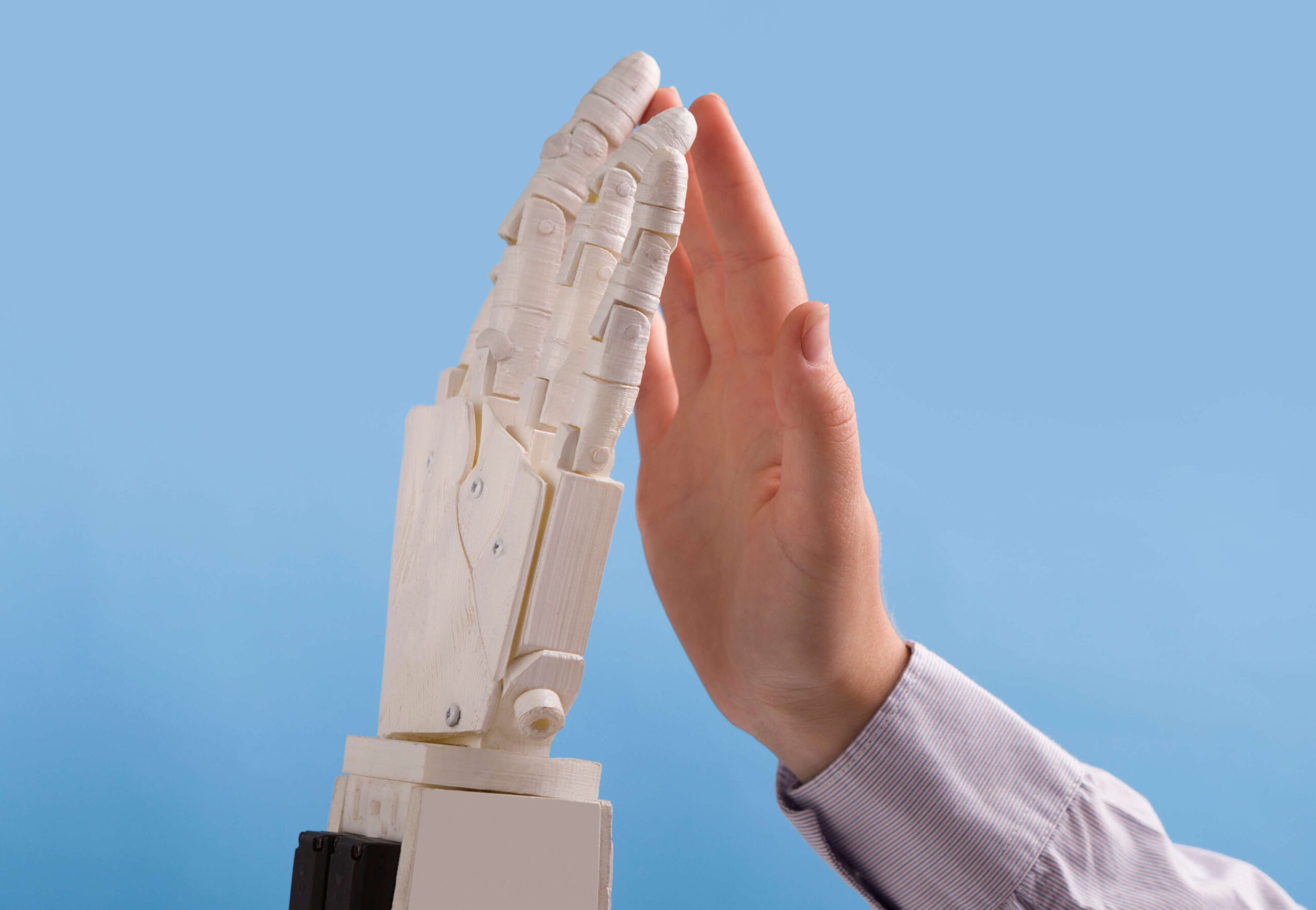How Software Robots Super-Charge Repetitive Work
Robotic process automation (RPA) uses “software robots” that watch the same screens people do, then click, type, and copy-paste at machine speed. Because bots work through the existing GUI, no code changes are needed, security rules stay intact, and validation still fires. Companies typically start with attended bots that help staff, then scale to 24/7 unattended bots for end-to-end tasks. Studies show RPA can cut processing time by 70-90 % and deliver double-digit ROI within months.
What is RPA?
Robotic process automation is a non-intrusive software layer that simulates human actions at the user interface. Software Robots often called Bots, “see” on-screen data, trigger the same menus, and enter data just as a person would—only faster and without fatigue. Because everything happens at the presentation layer, existing applications, validations, and role-based access controls remain untouched.
Attended vs. Unattended Bots
Attended (“human-in-the-loop”): A bot runs on the user’s desktop and hands back control whenever judgment is needed—for example, flagging a mismatched invoice.
Unattended: The bot runs on a virtual machine, executes the whole process, and logs results. A single unattended bot can work 24 × 7, equivalent to over 4 FTEs.
Expert quote: “Unattended automation is now an enterprise-wide initiative for 64 % of organisations in Deloitte’s global RPA survey.”
Five Core Benefits
Rapid payback – Median ROI exceeds 200 % in the first year.
Speed – Healthcare payer Expion Health boosted claims throughput 600 % using UiPath bots.
Accuracy – Bots follow predefined rules, cutting manual errors close to zero.
Scalability – Add extra robot licences instead of new hires during peak demand.
Auditability – Every click and field entry is logged for compliance.
Discover more about RPA Benefits if you are looking for details.
Real-World Examples
Omega Healthcare: Automating 250 million medical transactions a year saved 15,000 staff hours monthly and achieved a 50 % faster turnaround at 99.5 % accuracy.
Auto insurance claims: A UiPath ML model reduced claim-handling time from days to hours for an Asian insurer, improving customer satisfaction scores by 25 %.
Implementation Tips
Map the process and remove exceptions before coding a bot.
Start small—one high-volume task—then stack additional workflows onto the same licence for full utilisation.
Build escalation paths: failed cases route to humans via UiPath Orchestrator queues.
Track business KPIs, not just bot uptime; tie savings to headcount or cycle-time reductions.
Delve deeper into RPA Implementation created from our extensive experience.
FAQ
Q: Does RPA require API access?
A: No. RPA works through the GUI, so legacy apps without APIs can still be automated. If API code is available it can be used.
Q: How is RPA different from macros?
A: Macros are tied to one application; RPA orchestrates multiple systems, applies logic, and offers central governance.
Q: What skills do I need to maintain bots?
A: Business analysts with low-code skills can update workflows; complex exception handling may require a developer.
Q: Is RPA secure?
A: Bots inherit the same user roles and can be given unique credentials; every action is time-stamped for audit.
Q: How long to see ROI?
A: Typical payback is 6–12 months for high-volume processes, according to recent industry surveys.
Have more questions? Please see our FAQ Page.